P4
Introduction
In this report I will display and discuss the social media and print advertisements I created for my energy drink brand 'Lotus'. I will show the stages of how I created my advertisements in Adobe Photoshop and I will explain what tools or effects I used on Photoshop and why I used them to create my finished advertisements.
Print Advertisement
Step 1:
This is the first step I took in creating my print advertisement. I begun by placing the can into the centre and expanding the size of the can so that the details of it can clearly be seen by viewers that would see the advertisement. Step 2:
Secondly, I added in the brands tagline 'Let your mind bloom'. I chose this tagline because it fits perfectly with the lotus flower branding that my drink has and promotes a natural and healthy tone.
Step 8:
I chose two fonts for this layer of text. The first font is 'Simple Summer' which is a sans serif font. The second font I chose is 'Hippy Chick' which is a serif font. The reason I chose two fonts for this layer of text was because I wanted to emphasise the 'bloom' compared to the rest of the tagline therefore I chose a more simple font for the majority of the sentence and a more detailed and interesting font for the bloom part of my tagline. I chose the 'Simple Summer' font because it is basic however still promotes a friendly brand because the corners are smooth and round so it makes the font look soft and friendly which is how I want to portray my advert. The 'Hippy Chick' font is perfect for my brand because it is big and bubbly which means it looks very friendly and happy. Additionally, it has flowers on the font which supports my healthy and natural brand image.
Step 3:
Step 4:
Then, I changed the bloom text to the same pastel pink colour as my can and added a circle shape, with the ellipse tool, which I then coloured orange, this would eventually represent the sun as I wanted my advert to look like a sunset.
Here, I opened the layer style options on the orange ellipse layer and added a stroke effect, outer glow and drop shadow. I added these effects to make the shape resemble a sun. The glowing outline and subtle shadow helps it look like a sun because it seems brighter and warmer instead of a boring 2D shape.
Also, I used the gradient tool to create the sunset effect background which I believe clearly resembles a sunset. I changed the colour of the text to white to look better with the gradient effect I implemented. I believe the changes I added with this step assists my brand looking natural and healthy as sunsets are a daily and natural occurrence that many people like looking at therefore I believe it will appeal to my target audience of women aged 16-30 and make my brand look more desirable to them.
Step 5:
Next, I changed the colour on each letter of the 'bloom' text separately. I changed each letters colour to match the brand name on the can. I believe that this ties the separate parts of the advertisement together and creates a link between the can and the rest of the advert itself. These shades of blue are a part of my brands image therefore they need to be portrayed in more places then just the can to make them a staple of my brand.
Step 6:
Afterwards, I added a border to make the advert look more professional and detailed.
Also, I added some filters and shading effects to the whole advert, this resulted in the colours looking more vibrant like how they would in a real sunset. It also creates a warmer tone for the advert which evokes feelings like happiness, joy and passion which are emotions which I would like my advert to evoke in people.
Step 7:
I added two more text layers at the bottom of the advert. Both text layers use the same 'Simple Summer' font I used at the beginning because I did not want these text layers to take the attention or uniqueness away from the 'Hippy Chick' font. In these two text layers I provide some information like the flavour of the drink (peach) and the Instagram username for my energy drink. This is a good detail to implement into my print advert because it means that anybody who sees this advert and is interested and wants to know more can easily visit the Instagram page and see all the information they need. Finally, I implemented my print advert onto a billboard on a bus stop to visualise how my advert would look in real life. I downloaded the template for the billboard and edited my print advert onto the bus stop, ensuring that it fits properly and looks professional so that it creates the most realistic representation of how my advert would look on a billboard.
Social Media Advertisement
Step 1:
For the first step of my social media advert I implemented the Lotus energy drink can and the same orange ellipse as my print advertisement. I added the same effects to it to make it resemble a sun. The glowing outline makes it seem more warm and realistic.
I wanted the social media ad to be similar to my print advertisement but not the exact same. This is because I want the sunset imagery featured in my advertisements to become a staple of the Lotus brand for a plethora of reasons. One reason is that it helps my brand establish itself and establish the market it is in, which is a healthier alternative to energy drinks. Also, if sunset imagery becomes a part of my brand then when people see a sunset it could possibly make them think of my drink.
Step 2:
Secondly, I added a orange to purple gradient effect using the gradient tool to create the sunset imagery I desire for my social media (Instagram) advertisement. I added this to convey a natural tone.
Step 3:
I then decided to copy the layer of the can twice and move each new layer to the sides of the original can using the move tool. Then I used the move tool to make them slightly smaller than the original can to create the illusion that they are placed farther out than the original can.
After this, I used the magic wand tool to select certain parts of the two new cans. Then, I used the Ctrl + U command to open up the Hue/Saturation editor and changed the colour of either can. This resulted in three different cans on the advertisement each with a different colour which represents different flavours which will be made apparent later on in the creation of the advert.
Step 4:
For the fourth step, I added 3 new layers of text. Each layer of text was placed above one of the three cans on the advert. These layers of text were used to portray the flavour of the can under the text so that it is apparent to the viewers.
I used the 'Simple Summer' sans serif font. This was the same font I used frequently in my print advertisement. I used it again to link the two adverts together however I do not believe that the adverts are too similar as they both have unique aspects to them although they do have a lot of correlations like the sunset imagery and fonts. I believe that these fonts can be part of my brand image and be associated with my brand which is why I chose to use the same two fonts instead of using a multitude of different fonts which would result in my advertisements looking messy and unprofessional. I used the 'Simple Summer' font to convey the simple yet friendly and happy tone like I did with the print advert. Additionally, I created a border to add more detail and make the advert look more professional however I chose a clean white border for my social media ad instead of the colourful border I created on the print ad to make the adverts distinguishable from each other.
Step 5:
I added another layer of text at the top of the advert this time. I used the two fonts 'Simple Summer' and the serif font 'Hippy Chick'. I made use of the fonts the same way I did on my print advertisement, using the Simple Summer font for the majority of my tagline and the Hippy Chick font specifically for the bloom part of my tagline to emphasise it; this creates the effect that the sentence is blooming at the word 'bloom' because it transforms from a simple font to a bigger, bubblier font with flowers on.
Step 6:
I changed the colour of each individual letter in bloom to match the colours of each individual letter of the brand name (Lotus) on the can. As stated previously, this creates a link between the can and the advertisement itself and helps establish those specific colours as my brand image so people can correlate those colours to my drink. Step 7:
Here, I added my finished social media advertisement into an Instagram post template to envision how it would look when it is posted on Instagram.Step 8:
Then, I added the Lotus energy logo to visualise how the Instagram page for my brand would look. Having a profile picture is an important part of Instagram because it helps people find my brand and recognise it as long as I have a unique and memorable logo which I believe I do.
Step 9:
For the final step, I covered the templates text and replaced it with the Instagram username for my account. This ties it all together and fully visualises how my advertisement would look when it is posted on social media like Instagram.
















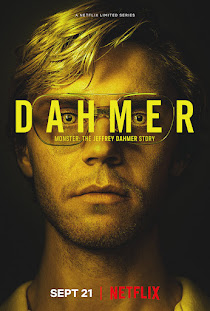


Comments
Post a Comment