P5 Radio - Unit 14
Introduction
This report is to document every process that surrounds my final radio edit. I will include evidence of me creating the radio show and the evolution of it as it becomes closer to being finished. This report will feature an offline edit, an edit log, my rushes of audio and also my final edit with evidence of the editing process to portray what I have done in this Unit.
Offline Edit
This is the link to my offline edit. My offline edit is what is created before I begun with the final edit; it is all of my clips that I will use in my final edit placed into adobe audition. An offline edit has minimal editing and is more to convey the layout of my clips and the order they will be in and provide a brief insight into how my final edit may look. I have not cut or edited my clips in this offline edit and therefore some of the clips will overlap throughout my offline edit. I have ensured all of my clips are placed into the correct order however some audio clips are longer than others resulting in overlapping dialogue and audio which cannot be helped. An offline edit is beneficial to me as it allows me to be more aware of what needs to be altered when I begin my final edit and I now know where I need to cut my clips to create a seamless and smooth final edit for my radio program.
Rushes of Audio
Jingle
This is the jingle that I am going to implement into my radio show. I have downloaded the jingle from a royalty free sound website called Freesound; this means that there will be no legal implications like copyright or anything that could effect my radio show. I purposely chose to download my jingle from a professional royalty free website due to the fact that it makes the process of creating a radio show much more efficient as I do not need to worry about copyright and legal issues as my jingle is free to use commercially. Furthermore, since I downloaded my jingle from a website that specialises in sound, my jingle will be high quality and professional, meaning I do not need to adjust it or look for another jingle. This means I do not need to edit my jingle unless I want to edit the speed of the jingle or use an equalizer to adjust the tone.
I chose this jingle as it perfectly represents my radio show in a unique and distinctive way. My radio show is called 'Doncaster Heritage Talk' and is about Doncaster's history and heritage, more specifically the history of aviation in Doncaster in the specific program that I am recording. The jingle I chose is the sound of a tape rewinding, the reason this is the most suitable and effective jingle for my radio show is because it symbolises time rewinding back. My radio show is targeted more towards elderly people and my radio show will 'take them back in time' to when they were younger, this tape rewinding jingle will not only be nostalgic for them, but also represents my radio show as it is signaling how my radio show is rewinding back time as we are talking about history and heritage. It is also distinctive therefore when listeners hear my jingle, they are aware of what radio show they are listening too. The reason I chose not to create my own is because it effects my time schedule, it would take time and effort to create an audio jingle and could prevent me from completing other tasks that I need to complete for my radio show. Additionally, I do not personally own a tape or cassette therefore I could not record a jingle of the tape rewinding back, meaning I would either have to try to mimic the sound with foley sound or create a different jingle.
Introduction to Show
This was my first attempt of recording my radio show. This audio recording was a failed attempt and I will not be implementing this into my final edit. This is because I was not satisfied with how i pronounced the introduction and you can hear me sigh due to failing to correctly record the introduction.
This is another attempt at recording the introduction of my radio show and this was the successful attempt that I will use in my final edit of my radio show. This is evidence of how my recordings improved with more practice as I went from failing and having to restart to successfully recording the full introduction with no errors or mispronunciations.
The introduction of a show is imperative, this is because this is the first thing your viewers hear and this could result in them turning off your radio show or deciding to keep listening. I need to ensure that the introduction to my radio show is interesting enough to keep my target audience listening. Due to the fact that my target audience is middle aged adults and elderly people, I do not need to have a upbeat and fast paced introduction. Instead of this, I believe an effective introduction for my target audience would be to explain what the radio show is about or what it entails; I anticipate that explaining what my radio show is and explaining how it will take the viewers back in time is the perfect introduction which will keep them hooked and want to listen on. Many adults and elderly people reminisce about their younger days and feel very fondly towards them, that is why I targeted my heritage show towards them as they are likely to be interested in the history of Doncaster because it is what they once lived through and they can remember the details I will talk about. Furthermore, the jingle which I sourced from Freesound will be implemented into the introduction of my radio show during the editing stage, this is to convey what audio show the viewers are listening to and to make my radio show more distinctive.
Features of the Show
This is the recording of one of my call ins for my radio program. It is a usable audio clip and will be featured in my final edit as a call in. The only adjustments I need to make to this audio clip during the editing process is slightly clipping the beginning of the audio rush.
This is another recording of a call in for my radio show as I will be including two different call ins from two different people in my radio show. This recording is also usable however in the editing process I will make multiple adjustments by cutting the clip at different sectors to make it fit seamlessly into my radio show so that it does not sound out of place.
To make a radio show entertaining, it must feature multiple different activities and I cannot just talk the whole way through the show as this would get uninteresting quite quickly and my viewers would stop listening. To make my radio show more interesting, it will have different features such as call-ins and different dialogue where I discuss different things. In my radio show, I plan to have two different call ins where I talk to the callers about the history of Aviation and they both discuss different aspects of aviation history in Doncaster. This diversifies my radio program and makes it so that the viewers are listening to different activities. This keeps the show entertaining as there is no aspect of my show that drags on for too long and gets boring. I believe that I sectioned my radio show so that it remains enjoyable to listen to where different topics are discussed and different activities/features take place.
Advert
This is the recording for the advert on my radio show. This is usable because I did not make any mistakes and I will add it into the final edit of my radio show.
My radio show includes an advertisement in the middle. I had to record this advertisement and implement it into my radio show. I chose to advertise Ryanair, this is because my radio show heavily focuses on aviation and Ryanair is a airline company. This means that it links to my radio show and viewers would be interested to listen to this advert if they are already listening to a radio show about aviation and aviation history. To add to this, I chose Ryanair out of all airline operators due to the fact that they are a low cost airline. I made this choice due to the fact that my radio show is based in South Yorkshire, specifically Doncaster, which is quite an impoverished area. This means that Ryanair is the perfect company to advertise as most people from Doncaster are much more likely to book a flight with a low cost airline like Ryanair rather than an expensive high cost airline company like Emirates or Etihad. This means that I considered the geographics of my audience and targeted them with advertisements which is more likely to intrigue them based on the area.
Closing of the Show
This is the recording of the conclusion of my radio program. I believe that this was a successful recording and therefore I will use it in my final edit of my radio show. I think that this audio rush is usable due to the fact that I did not make any mistakes or mispronounce any words. Furthermore, I believe that it is intriguing so that viewers would be interested to tune into the next show instead of ending it very abruptly.
The closing of my show is simple and efficient, however it needs to be interesting enough to make the viewer want to tune in for the next show. Of course, there will be no other show as I am only creating on radio program for this unit, however I need to treat my radio show like it is a concurrent thing and that there have been shows before and there will be shows after the one I have recorded as this increases the realism and makes my show seem much more professional. In the closing of my show, I discuss one last activity about aviation which is the South Yorkshire Aircraft Museum, making a suggestion to my audience about the museum and emphasising how it is a fun day out. Then, I conclude the show and specify that our time is up for this show before finally thanking the viewers for listening. This polite conclusion makes the listeners feel satisfied and feel as if their time listening to my program was time well spent and they would be more likely to listen to my next radio show if I were to make on.
Edit Log
This is the edit log for my radio show, I created this document to display my different recordings that I needed for my radio show. This document displays both successful and failed attempts and you can see which is which by the column which states whether it is usable or not. A document like this is necessary as it allows me to portray my failed attempts as they will not be heard in the final edit unlike the successful recordings, therefore I use this document to show the recordings that won't make it to the final cut.
Final Edit and Editing Process
This is the link to the final edit of my radio program. In this section of my blog, I will explain all the different adjustments I made to my radio show and how I put the radio show together along with including screenshot evidence of some of the editing decisions I made and an in depth explanation of why I made these choices. My intention is to illustrate how I edited my radio show and why.
Firstly, I added each clip that I required for my radio show into Adobe Audition (the editing software that I used for my edit) and adjusted the placement of them so they were in order; for example, I placed the call in 1 audio clip before the call in 2 audio clip since the second call in takes place after the first and they needed to be in chronological order. Secondly, I listened to all of the clips so that I knew precisely where to cut them and shorten them so that I did not cut off any important dialogue and was only cutting mistakes and white noise; I did this for every clip that I implemented into Adobe Audition.
Additionally, I altered the sound for some of my audio clips. This is due to the fact that they were all recorded on different microphones and therefore some audio clips were louder than others. For example, I recorded my main dialogue as the radio presenter on a professional microphone, whereas the call ins were recorded on a phone. I decided that the call ins should be recorded on a phone microphone as it makes the radio show sound more realistic; the call ins are supposed to be members of the public calling in from their house to talk to the presenter meaning that they would be using their own phone. This means it would not make sense if the call ins had the same audio volume and quality as the presenter.
In this screenshot, I am utilising the Move Tool in order to place my audio clips in the correct positions. As you can see, this section of my radio program changes from the call in talking, to the presenter and then back to the call in. This means that I had to cut the call in into two different sections so that I could use the move tool to separate them and place the short section of dialogue from the presenter in between. Bibliography
Freesound. “Freesound.” Freesound.org, 2012, freesound.org/.
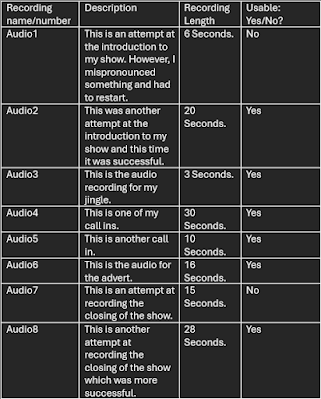


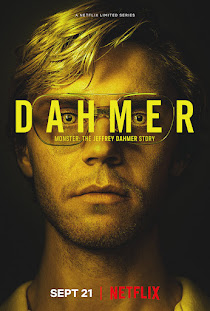


Comments
Post a Comment